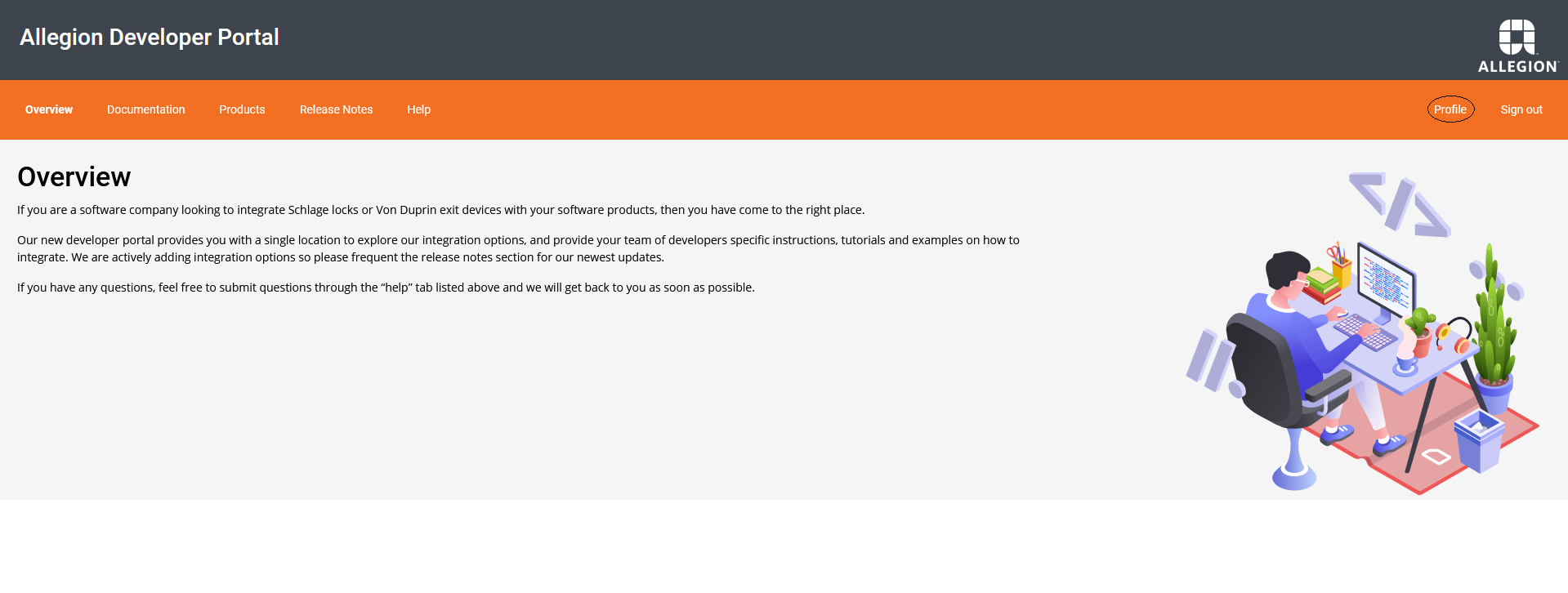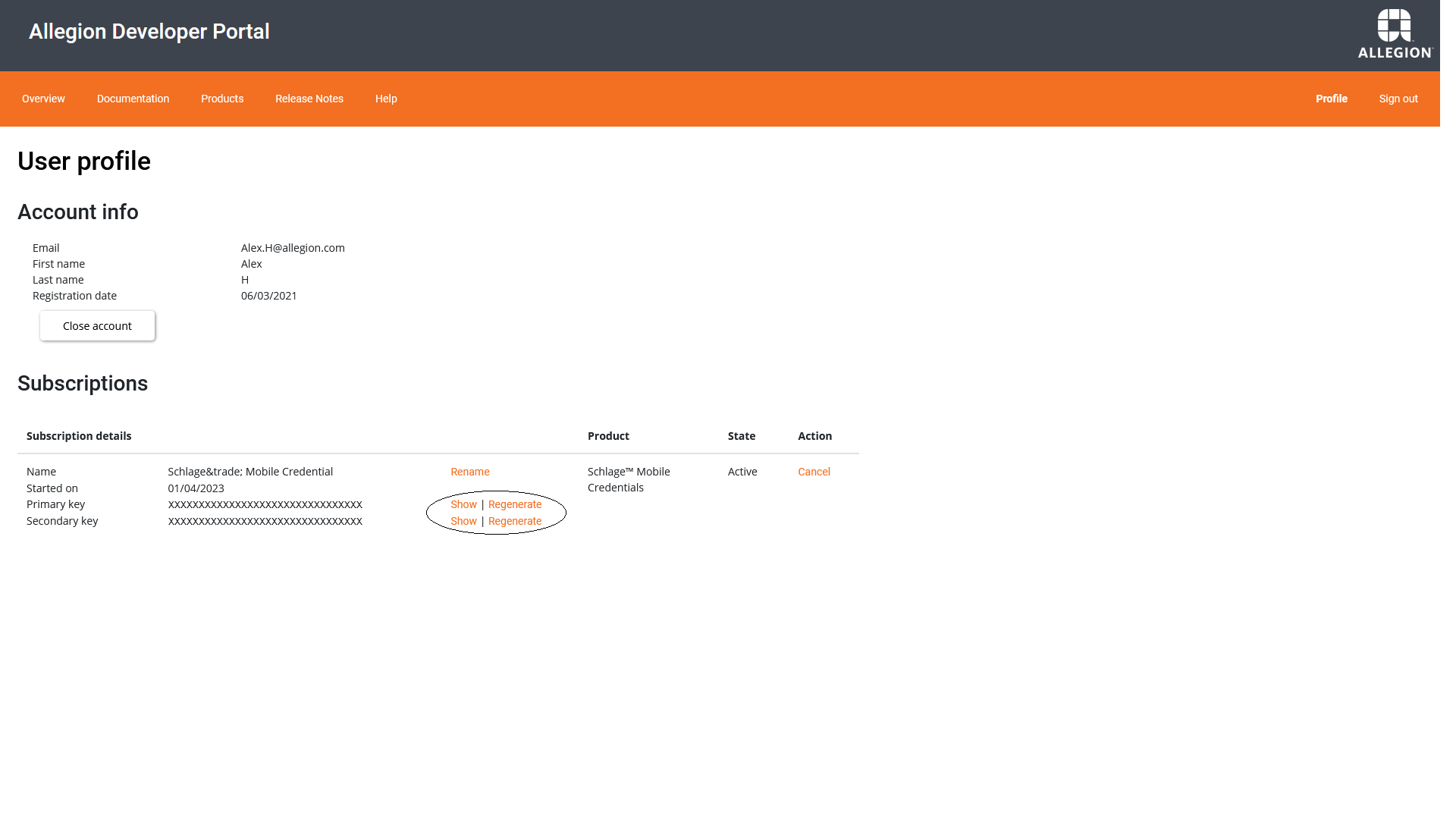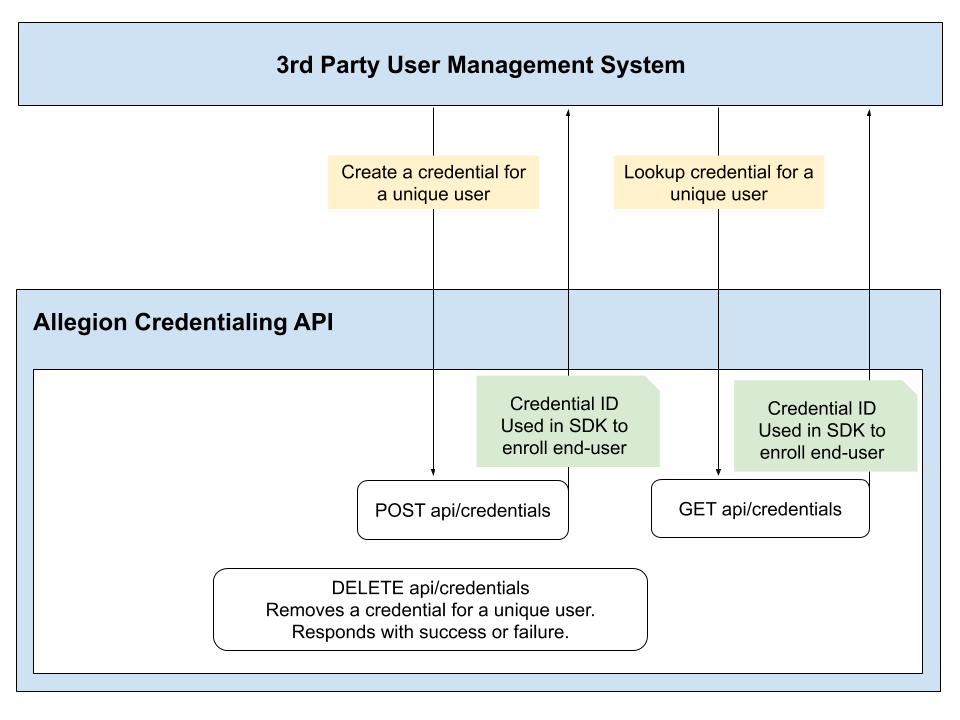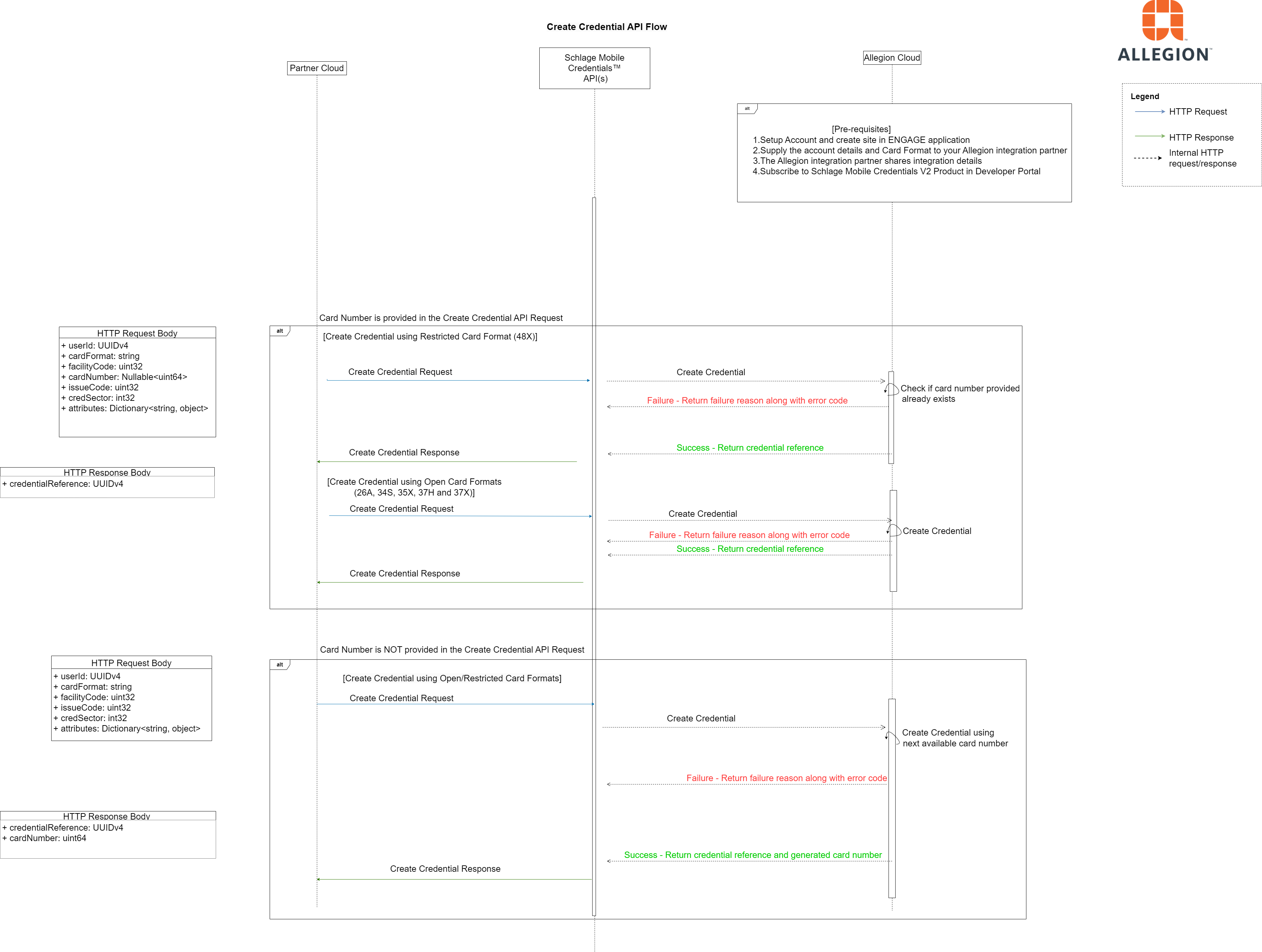Q. I've been using this API for a while now, and I'm aware that it has an automatic card number increment feature. Do I need to make any adjustments?
No, you don’t need to make any changes to use the API if you want to handle the card numbers for credentials.
Q. Previously, I generated mobile credentials by inputting card numbers. Is it possible to create new credentials without providing a card number?
Certainly, it's possible to generate new credentials without supplying a card number. The Credential API will generate the credential using the next available card number.
Q. I've been generating mobile credentials by providing card numbers. Is it still possible to create credentials this way by providing the card number?
Absolutely, you can still create credentials by supplying the card number. The Credential API takes care of managing the card numbers for you and will automatically generate the credential using the next available card number if one isn't provided.
Q. If I use a particular card format to create a credential, do I need to recall the last Facility Code that was used?
That's correct, when generating a credential, you'll need to include the last used Facility Code as a parameter.
Q. Is it possible to use any Facility Code with the selected Card Format?
For Card Formats that are open, the Facility Code range is unrestricted and available for use. However, for Bit Formats that are restricted, the facility code is pre-assigned as part of the integration process.
Q. Is it necessary for me to keep a record of the card numbers?
No, it's not required. If a card number isn't provided in the API request, the Credential API will automatically assign the next available card number.
If you create a credential by supplying a specific card number and you want to keep track of it, you can monitor the card numbers
Q. If I didn’t give card number while creating credential, where can I find the card number?
The card number details are shown on the credential API response for the credential created without providing the card number.
If you create credential without providing your card number, you can find the card number details on the response of the credential API.
Q. Does the card number become unique if I create a credential using a restricted card format (48X)?
Absolutely, the card number will be unique for your integration. The Credential API ensures that each card number is unique.
Q. Does the card number become unique if I create credential using open card formats (26A,34S,35X,37H,37X) without providing card number?
Absolutely, the card number will be unique for your integration. The Credential API ensures that each card number is unique.
Q. Does the card number become unique if I create credential using open card formats (26A,34S,35X,37H,37X) by providing card number?
No, the card number will NOT be unique for your integration. Credential API ensures uniqueness for open bit formats when card number is not provided in the API request
Q. What occurs if I fail to provide a card number, and that card number surpasses the maximum allowable value for the Card Format?
When the card number goes beyond the maximum allowable value for the Card Format, the API response will display an error message that states: 'Badge Id has reached maximum limit'.
If you are using open Card Format, use the next available Facility Code
If you are using restricted Card Format, use the next facility code configured for your integration. Contact Allegion integration partner for setting up new facility code for your integration.